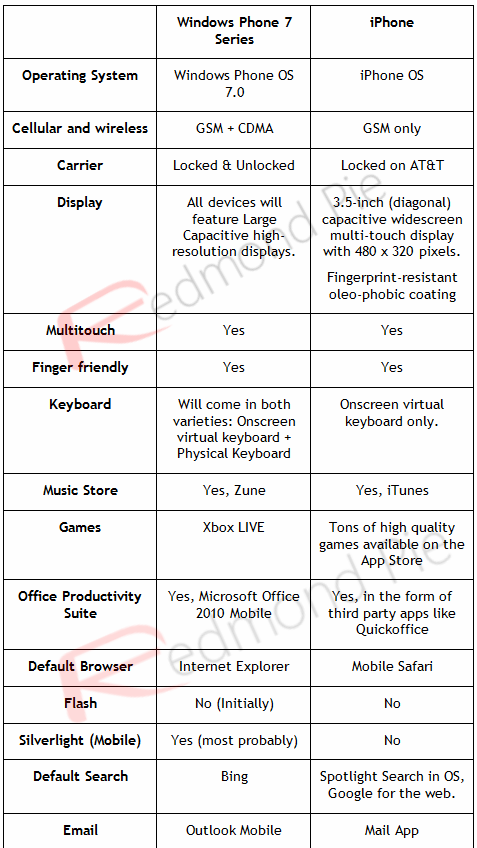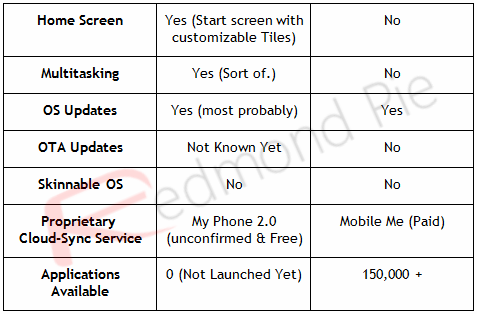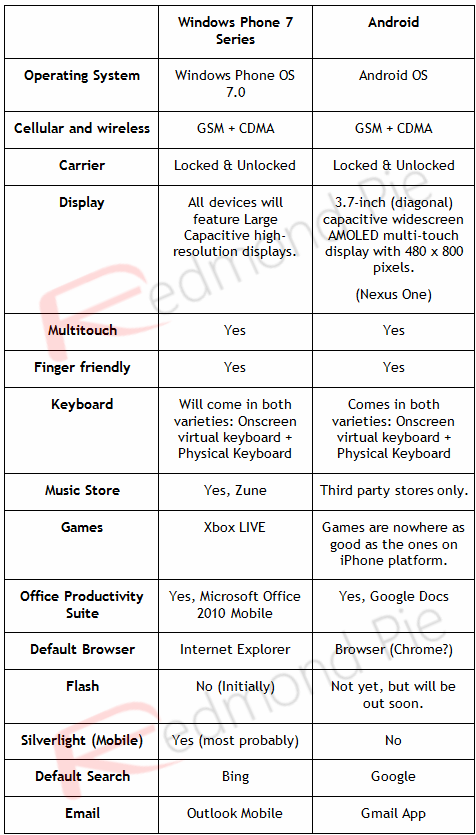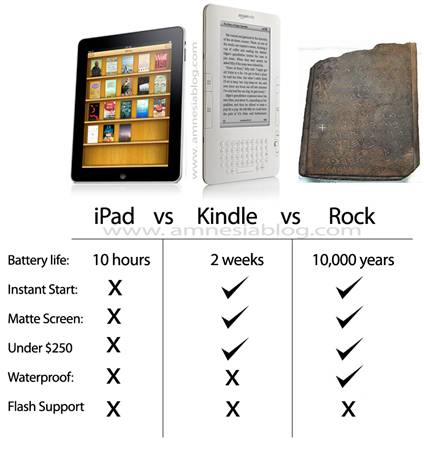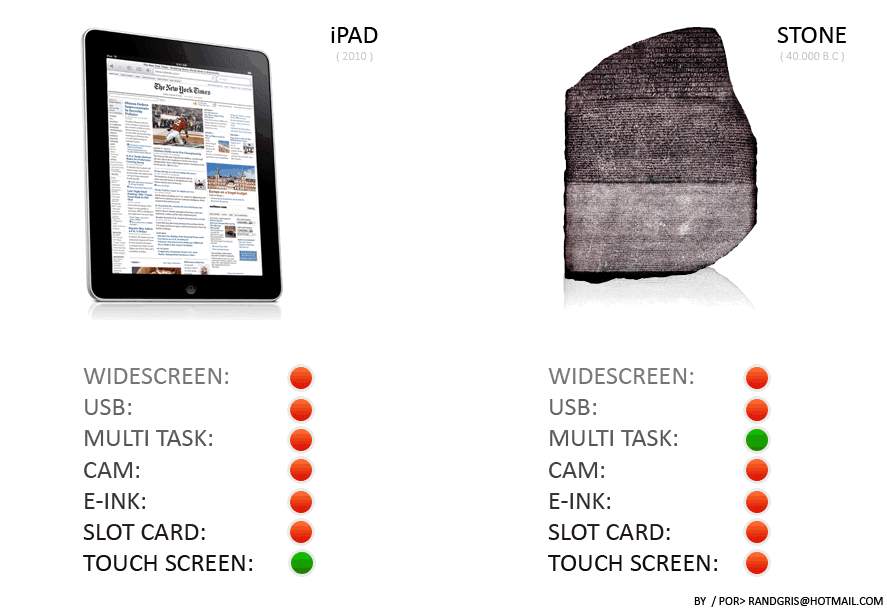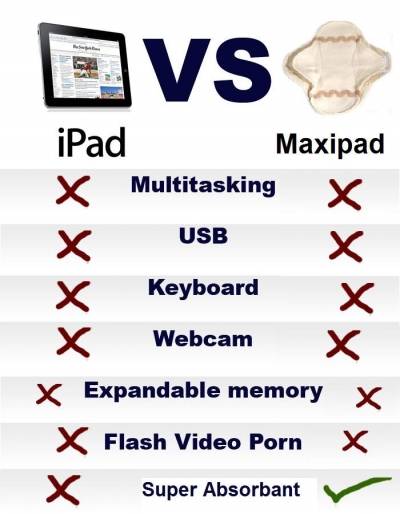Friday, December 31, 2010
Friday, June 18, 2010
Guide for iPhone 3.1.3 Jailbreak
This is guide is ONLY FOR iPhone 3GS (version 3.1.3) !!!
TIP: Switch OFF YOUR IPHONE AND ON AGAIN BFORE PROCEEDING.
Make sure you have version 3.1.3 iPhone 3GS, Wifi Connection and the original desktop / laptop used to sync your iPhone.
Step 1:
Download the tool for Jailbreaking (Win / Mac) :
Connect your iPhone to your computer and click ‘jailbreak’
Done.
Step 2:
Go into ‘Cydia’ –> ‘Manage’ –> ‘Sources’ –> ‘Edit’ –> ‘Add’
Add in the sources one by one:
david.ashman.com/beta/
apt.iphone-storage.de/
david.ashman.com/apt/
iacces.com/apt/
cydia.hackulo.us/ <—must add
sinfuliphonerepo.com
cy.sosiphone.com
theiphonespotrepo.net/apt/
Press the ‘Home’ button on your iPhone after you are done.
Step 3:
Go into ‘Cydia’ –> ‘Manage’ –> ‘Packages’ to check if you have ALL the items below
if some of them are missing:
Go into ‘Cydia’ –> ‘Search’
Search one by one and install it into your iPhone:
Activator
afc2add
AndroidLock
AppSync for OS 3.1 <—must add
APT 0.7 HTTPS Method
attachment= for mailto:
attachmentSaver
Backgrounder
BigBoss's Source
biteSMS cracked
categories
categories SB
cydia community source
cydia installer
Data Toggle
Dev-Team
Digital 7 Italic Font
emoji
erica utilities
Fake Power
FFmpeg
five-Column SpringBoard
FontSwap
FontSwap Starter
hackulous security
iBlacklist Cracked
iBlank
iBlueNova Cracked
IconSupport
iFile
iKeyEx 3
iMilk SMS Theme
Infinidock Cracked
iNitsua Z-Twilight SBSettings
Installous
IntelliShared
iSpazio
libdisplaystack
LockInfo
Lockscreen Clock Hide
MobileMe Lockstyle
ModMyi.com
MPlayer
Mxtube
MyWi (No Rock)
Netatalk
Nexus Live Wallpaper - Lines
OpenSSH
PkgBackup Cracked
Recent/CallLog Delete Cracked
Repo Icons
Rotation Inhibitor
Safari Download Manager
Saurik's Source
SBSettings
sbsettingstoggles
ScreenRecorder
SiNfuL iPhone RepoPrep
Source GUI
SpringBoard Clock 12H
SpringBoardAccess
StatusNotifier (3.0)
Twitter Plugin for Lockinfo
Volume Boost 3.1.2 Theme
WebViewController
WinterBoard
ZodTTD's Source
3G Unrestrictor Cracked
235 teehanlax Lockinfo Theme
iFile
iFMyLife
iLlumine
MakeItMine
Palm Pre Dialer
Jason Mraz - I'm Yours
Step 4:
This is for Windows user only:
You can download an alternative iTunes (You can still sync with iTunes after using this program)
You can also download explorer-like features for your iPhone to access all the data inside:
Bonus:
1. FREE APP DOWNLOAD: http://apptrackr.org/
Misc:
To edit .plist on your iPhone you can use:
http://www.soft32.com/Download/Free/plist_Editor_for_Windows/4-232354-1.html
Tuesday, June 15, 2010
Thursday, June 10, 2010
Tuesday, May 04, 2010
Friday, April 30, 2010
Sunday, April 11, 2010
Sunday, March 28, 2010
Thursday, March 18, 2010
Wednesday, February 17, 2010
Sunday, February 14, 2010
Wednesday, February 10, 2010
Feb 2 Marks the day of Jailbreakers.
Note: the warning applies only to 3gs, ipod touch 2 and 3 users.
iPhone OS 3.1.3 is now out from Apple. Supposedly it fixes some battery issues. (Doesn’t every release make things faster and fix battery problems?) There are no new features. The release only stops jailbreaks. That’s right. No new features.
DO NOT UPDATE YOU WILL BE SORRY.
Currently there is no jailbreak for this firmware. Unofficial sources have confirmed that they have patched up the method we used to jailbreak 3.1.2 so you will not be able to jailbreak. If you update you will lose all your jailbreak apps and will not be able to get them back. In other words, updating means you lose a lot of stuff in return for almost nothing back. In addition, there is no ETA on a jailbreak for 3.1.3. It may never be jailbroken. It is likely that they (dev team, geohot) will not waste another hole on 3.1.3. They will most likely hold it for the bigger update that will come with the release of the iPad and iPhone 4.0.
One more thing, as of right now, Apple is still signing 3.1.2 for you 3gs users but no one knows for how much longer they will be. Make sure you *rush* into Cydia or Rock and get your keys signed on the front page if you have not. This will make certain you can always restore 3.1.2 even in the future using Saurik’s server.
To summarize:
- Update adds NO NEW FEATURES, do not update.
- Update kills your jailbreak. Do not update.
- Get your 3gs 3.1.2 keys signed by Cydia/Rock now if you haven’t.
Read dev team info about this update here.
Sources:
http://thebigboss.org/2010/02/02/iphone-313-out-do-not-update/
3.1.3 and thee
WARNING! At 10.30AM PST on February 2nd 2010 Apple released the 3.1.3 version (7E18) of the iPhoneOS.
If you care about your jailbreak and unlock, don’t update your device - 3G and 3G(S) owners should pay particular attention to this warning.
- PwnageTool and redsn0w are not yet compatible with 3.1.3
- There is no estimated release time for compatible tools (please don’t bug us about this).
- Any information we have regarding this update will be posted here.
- You can also follow us on twitter - @iphone_dev
Update 1: [Don’t go near this if you have 3GS, newer ipt2G, or any ipt3G] Thanks to daring experimenters in the comments, we can confirm that yesterday’s redsn0w works for today’s 3.1.3 update for iPhone 2G. Just point it at the 3.1.2 iPhone 2G IPSW after doing update or restore to 3.1.3. So far we’ve only confirmed this for iPhone 2G. (Note that if this does work for iPhone 3G too, you can *only* use it if you don’t care about the unlock.)
Update 2: [Don’t go near this if you have 3GS, newer ipt2G, or any ipt3G] Can confirm that this method works for iPhone 3G and iPod touch 1G too. Don’t do it for iPhone 3G if you need an unlock though (really, don’t!). For older iPod touch 2G, we’ll need a small (1-character) change in redsn0w source.
Update 3: [Don’t go near this if you have 3GS, newer ipt2G, or any ipt3G] For those with older (non-MC) iPod touch 2G, we’ve compiled a special version of redsn0w meant just for you: Mac and Windows. You guys can get in on the “3.1.2 loophole” too using this special version. Don’t try this if you have a newer iPod Touch 2G or if you’re not completely sure what version you have. And of course don’t try it for 3GS or ipt3G either.
That about does it for the 3.1.2 redsn0w loophole. Ultrasn0w/yellowsn0w/blacksn0w users shouldn’t go near it. Otherwise, it can be used by owners of iPhone 2G, iPhone 3G (not unlockers!), iPod 1G, and iPod 2G older version. Everyone else please wait for official support in the tools.
Sources:
Monday, February 08, 2010
Sunday, February 07, 2010
Guide to Unscrewed your 3.1.3 to 3.1.2
Firstly, you need to make sure you're using redsn0w version 0.9.4.
Download here:
http://modmyi.com/forums/downloads/firmware/6/iphone-3gs-3-1-2-32354/
Very important - You must have your SHSH on file with saurik and have already edited your hosts file prior to this document. (You can stop reading if you do not have it stored)
Add this to your hosts:
74.208.10.249 gs.apple.com
Now to begin:
-First, connect your iPhone to the USB and put it into DFU mode.
How to get to DFU Mode:
http://www.iclarified.com/entry/index.php?enid=1034
iTunes will display an alert stating you need to restore your device, click ok then hold (option + click restore for Mac) or (shift + click restore for Win) and navigate to your previously downloaded 3.1.2 FW.
After the restore finishes again it'll have error 1015. That's normal.
Click ok and close iTunes. Activate redsn0w 0.9.4 and jailbreak as normal.
How to jailbreak using redsn0w 0.9.4:
http://www.redmondpie.com/jailbreak-iphone-os-3.1.3-firmware-with-redsn0w-0.9.4/
After the jailbreak is finalized your device should reboot and strange enough you successfully downgraded to 3.1.2.
PLEASE NOTE: AFTER THE FIRST JAILBREAK YOUR DEVICE WILL NOT BE JAILBROKEN.
(You are just on an un-jailbroken 3.1.2)
Now, you can follow this guide:
http://william-the-billionaire.blogspot.com/2010/01/how-to-jailbreak-your-iphone-3gs-312.html
Credit to Modmyi.com, redmondpie.com and iclarified.com

Wednesday, February 03, 2010
Saturday, January 30, 2010
Note to thyself.
There are two key concepts that investors must master: Value and Cycles. For each asset you're considering, you must have a strongly held view of its intrinsic value. When its price is below that value, it's generally a buy. When it's price is higher, it's a sell. In a nutshell, that's value investing.
But values aren't fixed; they move in response to changes in the economy. Thus, cyclical considerations influence an asset's current value. Value depends on earnings, for example, and earnings are shaped by the economic cycle and the price being charged for liquidity.
Time diversification (ie stocks will be safer over the long run) is a fallacy. If you have boom/bust cycle, the longer you hold your stocks, the more market(systematic) risks you are exposing your portfolio to, unless as he rightly points out, you hedge your portfolio. If you can't hedge, you take money off the table (that is my hedge). Even if it means I might have taken only half out of the market before it's too late, you would still be less devastated than having all your money in the market when bear comes.
Investors often use distorted logic when buying stocks:
What goes up must come down?
Stocks that rise steeply in price and make new highs are viewed as expensive and overpriced. Sometimes they are, but you will also find the real winners here - stocks that rise 500 or 1000 per cent! Rather use the maxim:
What goes up may be a winner!
What goes down must come back?
Stocks that fall steeply in price, making new lows, are seen as being cheap and showing real value. Sometimes they are, but many stocks never recover. The market has a saying:
Dead cats don't bounce!
Commonly referred to as bottom-fishing, searching for undervalued stocks should be left to the experts: it requires a lot of research and expertise.
Averaging down
A related strategy is to buy more of a stock if the price falls after your initial purchase: if it was a good buy at the higher price it must be a real bargain now. What often follows is that the stock keeps falling ...... disappearing from the radar screens.
No-one has put it better than Edwin Lefevre:
Let him buy one-fifth of his full line. If that does not show him a profit he must not increase his holdings because he has obviously begun wrong; he is wrong temporarily and there is no profit in being wrong at any time.
Tips and Rumors
The quality of stock market tips is generally poor. Investors often become emotionally attached to the stocks that they hold and are not always objective about their prospects. They talk their stocks up, more out of hope than conviction.
Trading Psychology
Your biggest enemy, when trading, is within yourself. Success will only come when you learn to control your emotions. Edwin Lefevre's Reminiscences of a Stock Operator (1923) offers advice that still applies today.
Caution.
Excitement (and fear of missing an opportunity) often persuade us to enter the market before it is safe to do so. After a down-trend a number of rallies may fail before one eventually carries through. Likewise, the emotional high of a profitable trade may blind us to signs that the trend is reversing.
Patience.
Wait for the right market conditions before trading. There are times when it is wise to stay out of the market and observe from the sidelines.
Conviction.
Have the courage of your convictions: Take steps to protect your profits when you see that a trend is weakening, but sit tight and don't let fear of losing part of your profit cloud your judgment. There is a good chance that the trend will resume its upward climb.
Detachment.
Concentrate on the technical aspects rather than on the money. If your trades are technically correct, the profits will follow.
Stay emotionally detached from the market. Avoid getting caught up in the short-term excitement. Screen-watching is a tell-tale sign: if you continually check prices or stare at charts for hours it is a sign that you are unsure of your strategy and are likely to suffer losses.
Focus
Focus on the longer time frames and do not try to catch every short-term fluctuation. The most profitable trades are in catching the large trends.
Expect the unexpected.
Investing involves dealing with probabilities – not certainties. No one can predict the market correctly every time. Avoid gamblers’ logic.
Average up - not down.
If you increase your position when price goes against you, you are liable to compound your losses. When price starts to move it is likely to continue in that direction. Rather increase your exposure when the market proves you right and moves in your favor.
Limit your losses.
Use stop-losses to protect your funds. When the stop loss is triggered, act immediately - don't hesitate.
The biggest mistake you can make is to hold on to falling stocks, hoping for a recovery. Falling stocks have a habit of declining way below what you expected them to. Eventually you are forced to sell, decimating your capital.
Human nature being what it is, most traders and investors ignore these rules when they first start out. It can be an expensive lesson.
Control your emotions and avoid being swept along with the crowd. Make consistent decisions based on sound technical analysis.
Investing…
the key to successful investing for most of us is to stay invested and keep investing.
Using time to ride through the volatility and using the average long-term returns of the market to get compounded returns is the best way to reach our goals.
But investors find it hard to believe that it is really so simple. We prefer to believe that there must be someone really smart out there who has a crystal ball, and can tell the future with great accuracy. Hopefully, the last 12 months have shown us that this is a fallacy.
Although the idea of staying invested and keep investing is simple, it is really difficult to execute. I know it sounds oxymoron, but let me explain. You need the three 'S' to be present:
1) Sufficiency mindset,
2) Strong financial foundation, and
3) Strong adviser.
Sufficiency mindset
When I asked investors why they are investing, most will give me a strange look and answer: 'To maximise the returns of my money, of course'. This is exactly the mindset that will cause you to time the market, to try and beat it so that you can get maximum returns.
Sufficiency is the opposite of greed. We should invest for the returns we need so that when the time comes for us to use the money, like retirement or funding our children's education, we have enough.
Understanding this helps us not to be greedy or take unnecessary risks, to stay invested and keep investing. This is because, all we need is the average long-term returns of the market, which more than a century of history has shown us that it is always there regardless of any crises. But it is difficult to achieve this mindset because of the sin of greed that is inherent in us.
Strong financial foundation
If we have enough rainy-day fund to tide us through an emergency, if we are not overly in debt, if we are good in our work and earn a reasonable good income, if we keep our expenses low and are able to save 10 per cent to 20 per cent each month, if we are not investing all our money away, if our insurance is well done up to protect us against all life risks, if we are physically healthy, if we have quite a long while before we need the money we invested, the ups and downs of the market means nothing to us.
We will be able to stay invested because our foundation is strong. The problem with most investors is that we don't spend time doing a thorough financial audit and jumped right in and out of the market because someone invoked our greed or fear about an upcoming trend or financial holocaust that his 'crystal ball' is telling him.
Strong adviser
As an investor, we need an adviser that is experienced and competent to instill that sufficiency mindset, helps us know what we really need and assess our financial foundation. He will then put together a suitable investment portfolio that will deliver the returns we need over the long term but yet not goes up and down beyond what we are psychologically and financially comfortable with. This is so that we can stay invested and not bail out halfway, because we feel like vomiting! He must have the moral courage to stay and hold on to us throughout the entire investment ride.
Thursday, January 28, 2010
Apple’s Tablet Vision in 1990’s
We are just a few hrs away from the real Apple Tablet……
Let me do my own prediction before it launch… It will look something like this..


and it will be call iPad and it will run on iPhone OS! Muahahahahahha !!!
Sunday, January 17, 2010
Saturday, January 16, 2010
Friday, January 15, 2010
Interesting.
“If we confess our sins, He is faithful and just to forgive us our sins and to cleanse us from all unrighteousness.” But unless we do that often, we’ll be running on diminished power. That’s because the power for living comes from God and not us (2 Cor. 4:7). When we try to live the Christian life in our own strength, we’ll feel defeated—like windmills robbed of their energy.
Thursday, January 07, 2010
Nexus one. (maybe the next failure phone in queue??)
Test Drive Here:
Review:
http://www.engadget.com/2010/01/04/nexus-one-review/
News:
http://www.straitstimes.com/BreakingNews/Singapore/Story/STIStory_474065.html

1. The phone takes it name from one of the “replicants” in Ridley Scott’s classic sci-fi movie Blade Runner.
2. While a number of manufacturer’s have released handsets featuring Google’s Android operation over the past couple of years, this is the first piece of hardware to sport the search giant’s familiar multicoloured logo. The device was built by Taiwanese manufacturer HTC under strict design instructions from Google.
3. There’s mounting speculation that Spotify could make its delayed US launch via the Nexus One, coming pre-installed as an app on the phone.
4. The phone also has its own built Stereo FM radio with RDS.
5. Unlike the iPhone, the Nexus One’s 5 mega pixel camera boasts a flash and also features mechanical auto focus.
6. The handset has a super bright 3.7-inch WVGA AMOLED touch screen display that’s slightly larger than its Apple rival.
7. The phone is expected to be priced at $530 (£328) SIM-free when it goes on sale in the States, with a UK launch expected later in the year.
8. One snazzy feature of the phone are "live wallpapers" – animated background images that move subtly as you write a text messages or look through your contacts.
9. As well as touch screen controls, the phone also features four hardware buttons and a Blackberry-style rollerball for navigating menus and web pages.
10. The Nexus One only comes with a 4GB SD card in the box for storing files, but this can be expanded to 32 GB with a larger capacity card.

Friday, January 01, 2010
This is guide is ONLY FOR iPhone 3GS (version 3.1.2) !!!
TIP: BEST TO OFF YOUR IPHONE AND ON AGAIN BFORE PROCEEDING.
Make sure you have version 3.1.2 iPhone 3GS, Wifi Connection and the original desktop / laptop used to sync your iPhone.
Pro: Free App, Customizable themes, etc..
Cons: Might need a computer around once you power off / when it runs out of battery.
Explanation:
When you off and on your jailbroken iPhone, the hardware will detect if you have jailbreak yours, if yes it will not allow you to boot.
Solution:
You just need to run blackra1n again. (takes around 30 sec and yes, your data will still be intact)
Step 1:
First link you should go to is to download the tool for Jailbreaking it (Win / Mac) :
Connect your iPhone to your computer and click ‘Make it Ra1n’
After 30 sec or so, you will see a ‘Blackra1n’ Icon in your iPhone.
Go in and install ‘Cydia’ only. (This is a one time process step)
Done.
If it sounds confusing, watch this video for more clearer idea:
Step 2:
Go into ‘Cydia’ –> ‘Manage’ –> ‘Sources’ –> ‘Edit’ –> ‘Add’
Add in the sources one by one:
david.ashman.com/beta/
apt.iphone-storage.de/
repo666.ultrasn0w.com/
david.ashman.com/apt/
iacces.com/apt/
nazaroth.co.uk/repo/
cydia.hackulo.us/
iphone.org.hk/apt
apt.dmytro.me
sinfuliphonerepo.com
cy.sosiphone.com
Press the ‘Home’ button on your iPhone after you are done.
Step 3:
Go into ‘Cydia’ –> ‘Manage’ –> ‘Packages’ to check if you have ALL the items below
if some of them are missing:
Go into ‘Cydia’ –> ‘Search’
Search one by one and install it into your iPhone:
afc2add
AppSync for OS 3.1
APT 0.7 HTTPS Method
AptBackup
attachment= for mailto:
Backgrounder
BigBoss's Source
biteSMS cracked
categories
crystal voice
cydia community source
cydia installer
data Toggle
emoji
erica utilities
five-Column SpringBoard
FontSwap
FontSwap Starter
hackulous security
iBlacklist
iBlank
iBlueNova
Iconos Repo
iFile
iKeyEx 3
iFMyLife
iLlumine
iMilk SMS Theme
Infinidock Cracked
Installous
IntelliShared
iSpazio
Jason Mraz - I'm Yours
Location Spoofer
Lock Calendar
LockInfo
Lockscreen Clock Hide
Lockscreen Dim Delay
MakeItMine
Mega Man 2 Soundtrack
MobileMe Lockstyle
MobileTerminal
ModMyi.com
MPlayer
Mxtube
MyWi Cracked
Netatalk
OpenSSH
Palm Pre Dialer
PkgBackup Cracked
Recent/CallLog Delete
Rock Extensions
RockApp
Safari Download Plug-in
Saurik's Source
SBSettings
sbsettingstoggles
SiNfuL iPhone RepoPrep
Slide to Unlock Killer
Snappy
Source GUI
SpringBoard Clock 12H
SpringBoardAccess
StatusNotifier (3.0)
Ste's Source
Volume Boost x3
WeatherIcon
WebViewController
WinterBoard
Zen Slider LS
ZodTTD's Source
Step 4:
This is for Windows user only:
You can download an alternative iTunes (You can still sync with iTunes after using this program)
You can also download explorer-like features for your iPhone to access all the data inside:
Bonus:
1. FREE APP DOWNLOAD: http://appulo.us/appdb/
2. Free Themes for your iPhone:
Go into ‘Cydia’ –> ‘Sections’ –> ‘Themes….’
Misc:
Below is the screen shot of my ‘WinterBoard’ , You just need these settings (The rest you can experiment yourself) :

For Migration from iPhone 3G to 3GS, Do Step 1 to Step 4. Then restore your backup from iTunes.
For more adventures and advance user:
http://www.hackthatphone.com/3x/themes_with_winterboard.html
To edit .plist on your iPhone you can use:
http://www.soft32.com/Download/Free/plist_Editor_for_Windows/4-232354-1.html