
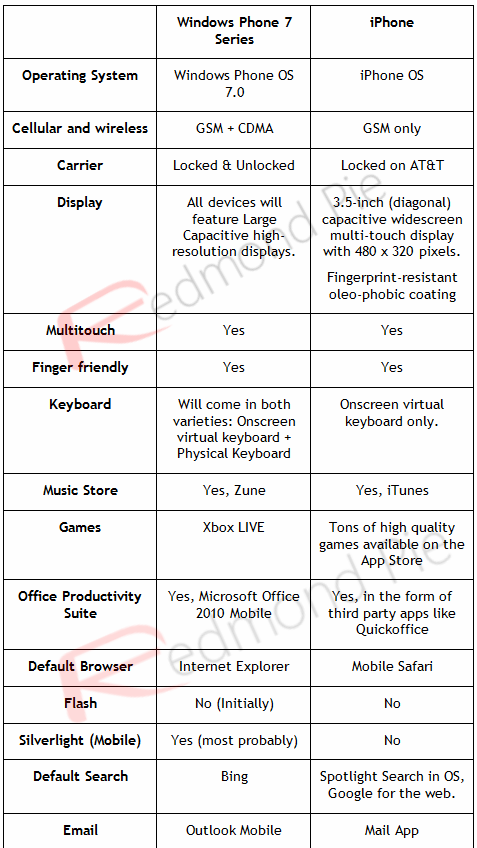
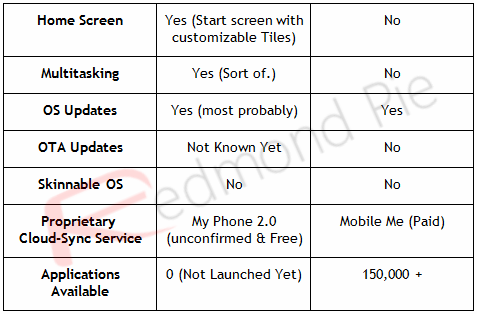
http://www.redmondpie.com/iphone-vs-windows-phone-7-series-9140452/
Note: the warning applies only to 3gs, ipod touch 2 and 3 users.
iPhone OS 3.1.3 is now out from Apple. Supposedly it fixes some battery issues. (Doesn’t every release make things faster and fix battery problems?) There are no new features. The release only stops jailbreaks. That’s right. No new features.
Currently there is no jailbreak for this firmware. Unofficial sources have confirmed that they have patched up the method we used to jailbreak 3.1.2 so you will not be able to jailbreak. If you update you will lose all your jailbreak apps and will not be able to get them back. In other words, updating means you lose a lot of stuff in return for almost nothing back. In addition, there is no ETA on a jailbreak for 3.1.3. It may never be jailbroken. It is likely that they (dev team, geohot) will not waste another hole on 3.1.3. They will most likely hold it for the bigger update that will come with the release of the iPad and iPhone 4.0.
One more thing, as of right now, Apple is still signing 3.1.2 for you 3gs users but no one knows for how much longer they will be. Make sure you *rush* into Cydia or Rock and get your keys signed on the front page if you have not. This will make certain you can always restore 3.1.2 even in the future using Saurik’s server.
To summarize:
- Update adds NO NEW FEATURES, do not update.
- Update kills your jailbreak. Do not update.
- Get your 3gs 3.1.2 keys signed by Cydia/Rock now if you haven’t.
Read dev team info about this update here.
Sources:
http://thebigboss.org/2010/02/02/iphone-313-out-do-not-update/
WARNING! At 10.30AM PST on February 2nd 2010 Apple released the 3.1.3 version (7E18) of the iPhoneOS.
If you care about your jailbreak and unlock, don’t update your device - 3G and 3G(S) owners should pay particular attention to this warning.
Update 1: [Don’t go near this if you have 3GS, newer ipt2G, or any ipt3G] Thanks to daring experimenters in the comments, we can confirm that yesterday’s redsn0w works for today’s 3.1.3 update for iPhone 2G. Just point it at the 3.1.2 iPhone 2G IPSW after doing update or restore to 3.1.3. So far we’ve only confirmed this for iPhone 2G. (Note that if this does work for iPhone 3G too, you can *only* use it if you don’t care about the unlock.)
Update 2: [Don’t go near this if you have 3GS, newer ipt2G, or any ipt3G] Can confirm that this method works for iPhone 3G and iPod touch 1G too. Don’t do it for iPhone 3G if you need an unlock though (really, don’t!). For older iPod touch 2G, we’ll need a small (1-character) change in redsn0w source.
Update 3: [Don’t go near this if you have 3GS, newer ipt2G, or any ipt3G] For those with older (non-MC) iPod touch 2G, we’ve compiled a special version of redsn0w meant just for you: Mac and Windows. You guys can get in on the “3.1.2 loophole” too using this special version. Don’t try this if you have a newer iPod Touch 2G or if you’re not completely sure what version you have. And of course don’t try it for 3GS or ipt3G either.
That about does it for the 3.1.2 redsn0w loophole. Ultrasn0w/yellowsn0w/blacksn0w users shouldn’t go near it. Otherwise, it can be used by owners of iPhone 2G, iPhone 3G (not unlockers!), iPod 1G, and iPod 2G older version. Everyone else please wait for official support in the tools.
Sources:
Firstly, you need to make sure you're using redsn0w version 0.9.4.
Download here:
http://modmyi.com/forums/downloads/firmware/6/iphone-3gs-3-1-2-32354/
Very important - You must have your SHSH on file with saurik and have already edited your hosts file prior to this document. (You can stop reading if you do not have it stored)
Add this to your hosts:
74.208.10.249 gs.apple.com
Now to begin:
-First, connect your iPhone to the USB and put it into DFU mode.
How to get to DFU Mode:
http://www.iclarified.com/entry/index.php?enid=1034
iTunes will display an alert stating you need to restore your device, click ok then hold (option + click restore for Mac) or (shift + click restore for Win) and navigate to your previously downloaded 3.1.2 FW.
After the restore finishes again it'll have error 1015. That's normal.
Click ok and close iTunes. Activate redsn0w 0.9.4 and jailbreak as normal.
How to jailbreak using redsn0w 0.9.4:
http://www.redmondpie.com/jailbreak-iphone-os-3.1.3-firmware-with-redsn0w-0.9.4/
After the jailbreak is finalized your device should reboot and strange enough you successfully downgraded to 3.1.2.
PLEASE NOTE: AFTER THE FIRST JAILBREAK YOUR DEVICE WILL NOT BE JAILBROKEN.
(You are just on an un-jailbroken 3.1.2)
Now, you can follow this guide:
http://william-the-billionaire.blogspot.com/2010/01/how-to-jailbreak-your-iphone-3gs-312.html
Credit to Modmyi.com, redmondpie.com and iclarified.com
